Simulink :
Simulink is
a block diagram environment for
multidomain simulation and Model-Based
Design. It supports simulation, automatic code
generation, and continuous test and verification of embedded systems. Simulink
provides a graphical editor, customizable block libraries, and solvers for
modeling and simulating dynamic systems. It is integrated with MATLAB®, enabling you to incorporate MATLAB algorithms into
models and export simulation results to MATLAB for further analysis
Differential Relay
Principle of Differential Protection
scheme is one simple conceptual technique. The differential relay actually
compares between primary current and secondary current of power transformer, if any unbalance found in
between primary and secondary currents the relay will actuate and inter trip
both the primary and secondary circuit breaker of the transformer.
Suppose you have one
transformer which has primary rated current Ip and
secondary current Is. If
you install CT of ratio Ip/1A at primary side and similarly, CT of
ratio Is/1A at secondary side of the transformer. The secondaries of
these both CTs are connected together in such a manner that secondary currents
of both CTs will oppose each other. In other words, the secondaries of both CTs
should be connected to same current coil of differential
relay in such a opposite manner that there will be no resultant current in that coil in
normal working condition of the transformer. But if any major fault occurs
inside the transformer due to which the normal ratio of the transformer
disturbed then the secondary current of both transformer
will not remain the same and one resultant current will flow through
the current coil of the
differential relay, which will actuate the relay and inter trip both
Differential Relay and Simulink modeling:
 |
| SimuLink Model Design |
Procedure:
- 1. First start the MathLAB software and then type ”simulink” on code editor.
- 2. Then create a new model project from the simulink library browser menu.
- 3. Then go to simscape → simpowersystems → specialized technology → electrical sources → Three phase source. Add three phase source to model window.
- 4. Then go to simscape → simpowersystems → specialized technology → elements → Three phase breaker. Add 2pcs of three phase breaker,Three phase RLC load and 3pcs of Three phase fault.
- 5. After that go to simscape → simpowersystems → specialized technology → measurement→ Three phase V-I measurement. Add 2pcs three phase V-I measurement unit.
- 6. After that go to simulink→ sink → scope. Add 4 scope functions.
- 7. After that go to simulink→ signal routing →demux. Add 4 demux functions.
- 8. After that add powergui.
- 9. Then go to simscape → elements →Three phase transformer (Two Windings). Add a Three phase transformer.
Series connected Zone diagram modeling
Power system Protection Details// power-system-protection-for-power-plant.html
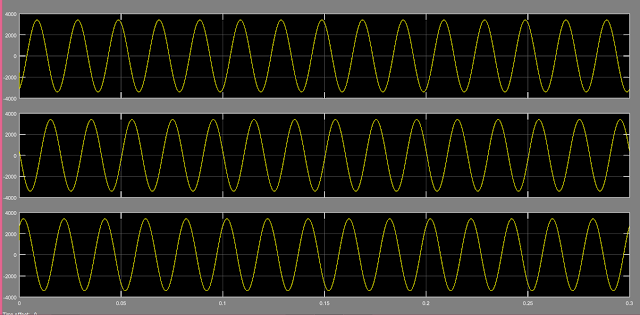

hello, can i have the simulink file?
ReplyDeletei want to get simulink file plz send at mu62474@gmail.com
ReplyDelete